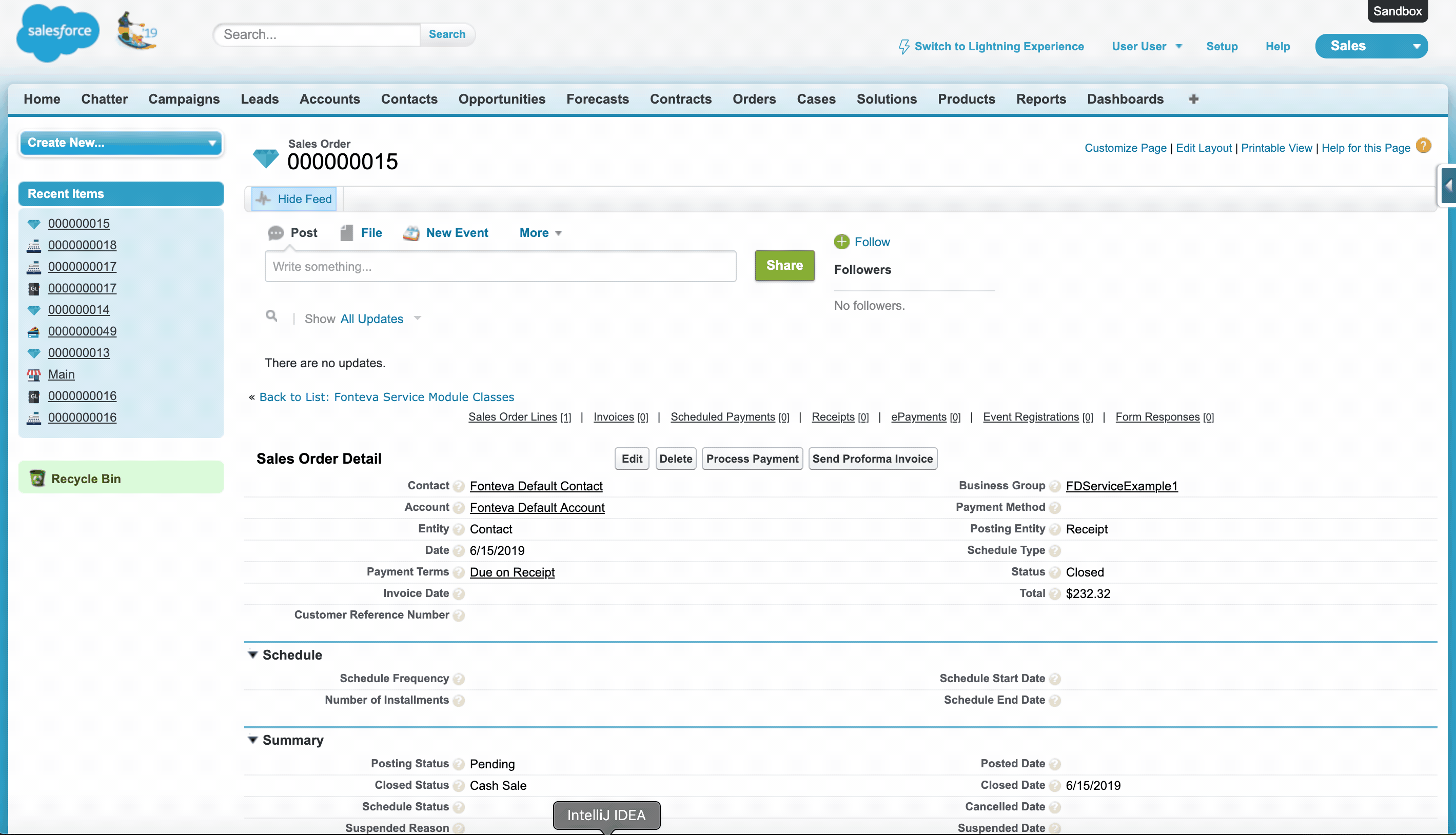Payment Engine
On the Fonteva Services platform, developers can extend and overwrite the callouts to the payment processor.
This section will outline different ways to to use the Payment Engine.
- Gateway Specific Fields (Level 2 or Level 3 Processing)
Spreedly to sends extra information to the gateway, so you have to use Gateway Specific Fields. These fields can differ from gateway to gateway. Spreedly Gateways will outline what those fields are. This is also how Level 2/Level 3 processing is can be achieved. To do this, look at the class PaymentService_GatewaySpecificFields.
This class should extend the FDService.PaymentService and overwrite all methods that need these specific fields. These methods will be auto called when the Fonteva Platform calls them during the normal purchase process. -
Custom Gateways That Spreedly Does Not Support
Some gateways are not supported by Spreedly. This requires the ability to connect the Fonteva Platform to the gateway. The same class would be overwritten for gateway specific fields. However, more methods would need to be updated, and all methods required will need to be updated. As long as the response from each method is in the form of FDService.EPayResponse, the rest of the platform should create all related records. Inside the FDService.EPayResponse, there is an object that is FDService.EPayTransaction. This object is where the response from the gateway will be mapped to. As control is returned to the Fonteva Platform, the FDService.EPayTransaction is mapped to EPayment records, which will drive the Receipt/Transactions etc. (PaymentService_CustomGateway) This example is a fully operational integration with Stripe. It will allow purchase via our payment page and all for processing refunds. It will work with Scheduled Payments internally without any modification.This example of a custom gateway also includes the AliPay/WeChat flow for Stripe. A custom payment type example is also included to show that flow. This custom payment type includes everything. It just needs to be added to the store.